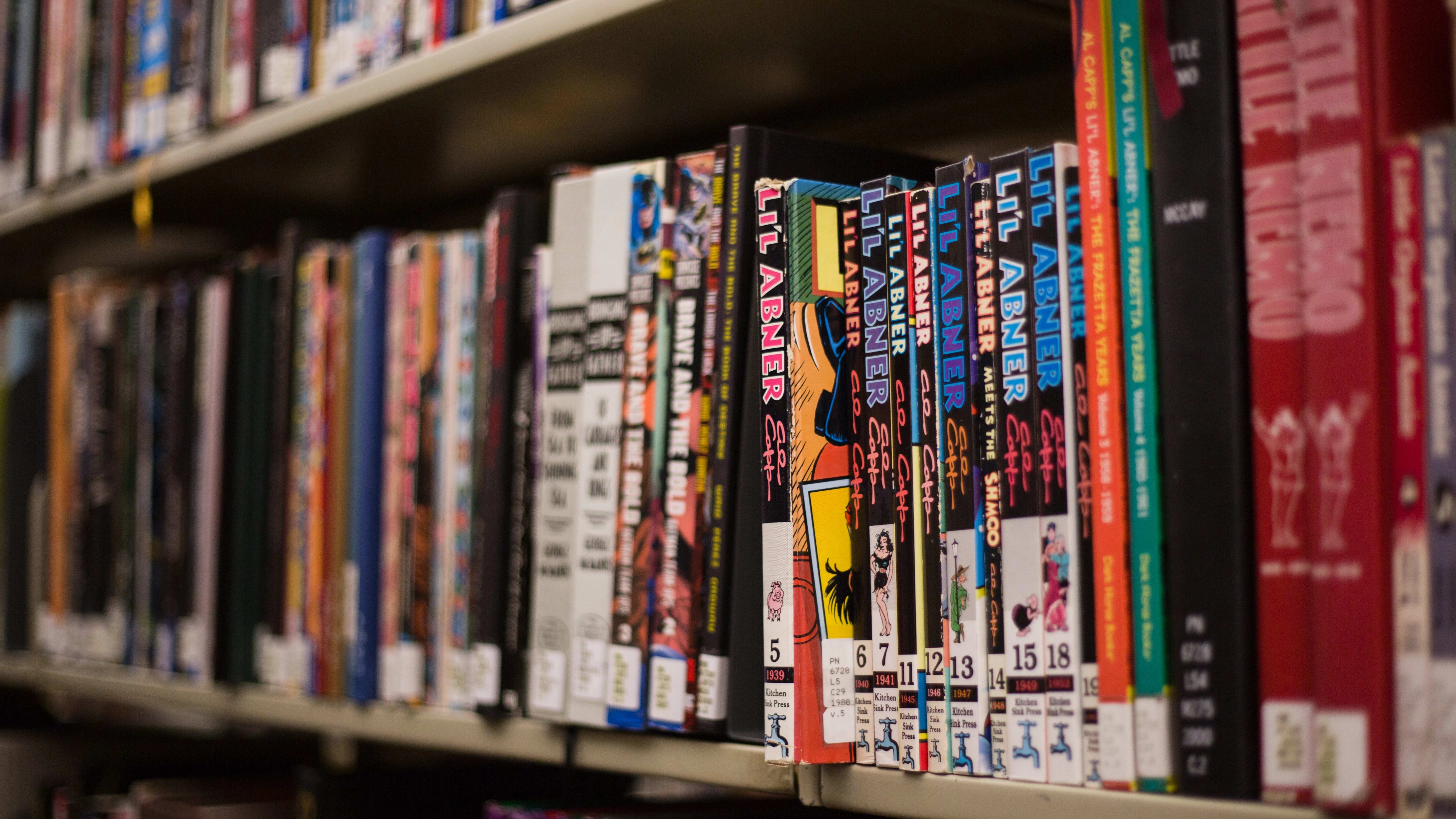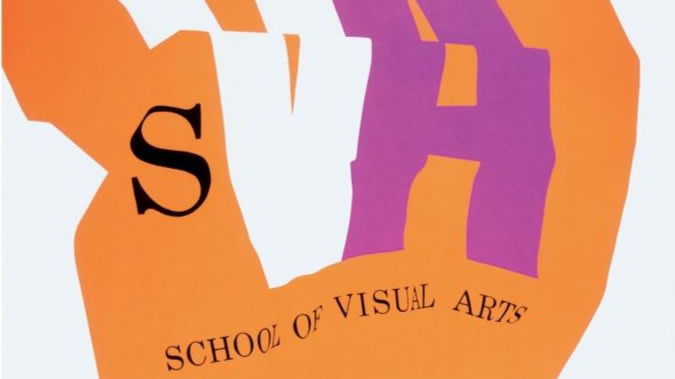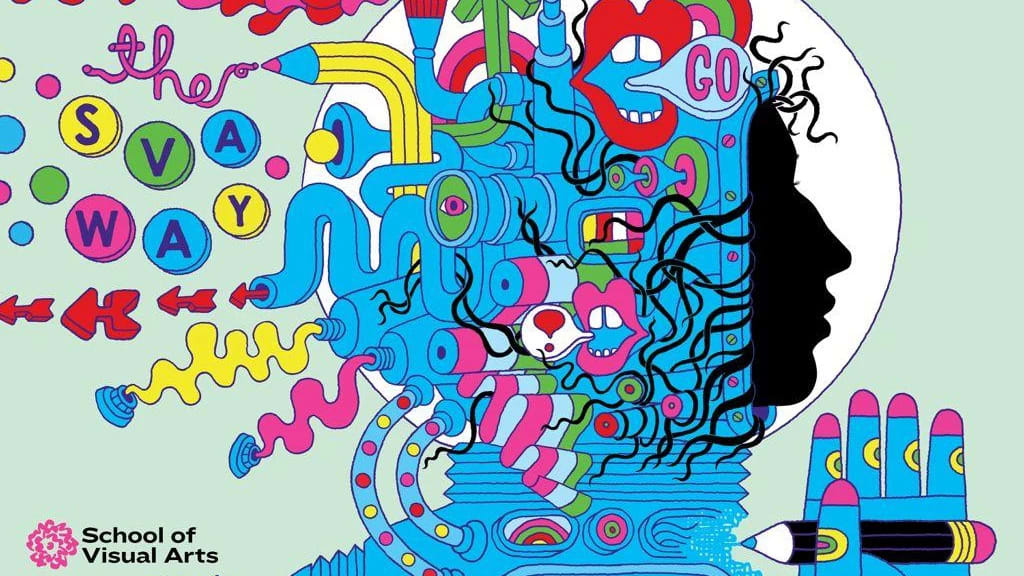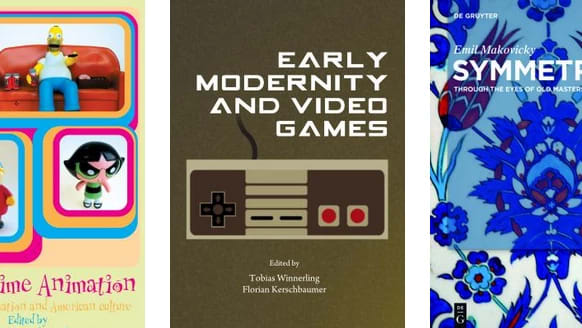SVA Libraries
Sign in to your library account to browse, renew, or place an item on hold. For answers to commonly asked questions, visit our FAQs.
Library Hours
The Main Library has holdings in excess of 100,000 print books, 15,000 DVDs & Blu-rays, 200 current magazine subscriptions, and 700 historical runs, 300,000 pictures and special collections including underground comics, pop-up books, and artist books.
The library classroom serves as a hub for library instructional sessions, and our Online Resources and Services guide outlines digital collections & services available remotely.
Computer Lab Features
- 41 iMacs running various Internet browsers, Apple Pages, Keynote, Microsoft Office, Blender, and Adobe Creative Cloud. Note, new iMacs only have USB-C ports.
- 6 Cintiq stations
- 3 tabloid-size flatbed scanners
- 2 ScannX book scanners
- 2 regular printers (8.5x11 or 11x17; 25 pages free per day, $.05 per page thereafter)
- 1 high quality printer/copier (8.5x11, 11x17, or 13x19; $0.15 per page; $.20 for double-sided)
The following equipment may be borrowed (with a valid SVA ID card) for use within the library:
- Headphones
- Memory card reader
- Wacom tablet
- Cintiq pens
- USB-A to USB-C dongle
Group Study Room Features
Group Study Room Guidelines:
- One room available; seats up to six people.
- Equipped with a Mac Mini and large screen.
- Keyboard and mouse for the Mac Mini can be checked out from the Tech Assistant.
- Equipped with DVD/Bluray player
- Book in person via tablet, online via Google Calendar, or call the library at 212.592.2660
- Scheduling priority is given to groups.
- Groups may schedule the room for a maximum of five hours per day.
- Individuals may schedule the room for a maximum of one hour per day for solo use.
- The room may be booked up to one week in advance. Unscheduled use is first-come, first-served.
Archives
Located in the SVA Library at 380 Second Avenue on the 2nd floor, SVA’s Archives houses two unique collections:
- Milton Glaser Design Study Center and Archives: dedicated to preserving and making accessible significant works by designers, illustrators, and art directors who have close ties to the School of Visual Arts. The collections represent the artistic and intellectual vitality of the SVA community and provide an invaluable resource to students, designers, and researchers who wish to study the breadth of a designer’s work.
- School of Visual Arts Archives: documents the history of the School and provides source material for those who seek to evaluate the impact of its activities on artistic, social, and cultural development. Materials in the Archives include posters, announcements, departmental and student publications, and other printed ephemera and artifacts, dating back to its founding in 1947. The Archives also collects administrative and departmental records and photographs.
The Archives are open to researchers with an advance appointment. Request an appointment by filling out the visitation form.
Alumni & CE Access
Alumni must preregister with Alumni Affairs in order to access the SVA Library’s main location at 380 2nd Avenue. Click here and visit the “SVA Library: Alumni Access Instructions” dropdown menu item for details. Alumni cannot access Library West and do not have borrowing privileges.
Continuing Education students can access both the Main Library and Library West for the duration of their continuing education course(s). CE students must provide a photo ID and a copy of their current student schedule, and they must sign in using the SPLAN system at lobby kiosks to gain access to the library facilities. They do not have borrowing privileges.
Please email Alumni Affairs alumni@sva.edu or the Division of Continuing Education ce@sva.edu with any questions.
Services, Forms, and Policies
Services and Forms
Click on the hyperlinks below for more.
Have books set aside to pickup at your convenience at Main or West, or place a hold to be the next person to check out an item.
Fill out the ILL form to borrow items not in our collections, items that are currently unavailable, or to gain access to journal articles not in our subscription databases.
If you cannot find an item and want SVA Library to purchase it, fill out this form or contact your library representative. Purchase requests are most often honored for items with a visual arts focus or strong relevance to programs at SVA.
Can’t find an image of a specific artist or artwork in Artstor or JSTOR? Fill out the Image Request Form to request an addition to the SVA Image Library.
The Reserve Collection ensures that required readings for classes are always available to students. You can look them up by your instructor’s name (or by item) and bring the call number to the circulation desk. Reserves are available for two-hour in-library use.
Reserve our Main Library Group Study Room: inquire at the circulation desk, call us at 212.592.2660 or book through Google Calendar. Library West study rooms can be booked via tablet outside the rooms, or by calling 212.592.2810.
Library West Event Registration Form
The lounge at SVA Library West doubles as an event space that students, faculty, and staff can request to reserve.
Schedule a Research Appointment
Looking for help kick-starting your research? Schedule a one-on-one appointment with a librarian who can help you identify search terms, locate scholarly articles, and more!
Tour the libraries and discover digital items and collections in our virtual Gather space anytime.
For Faculty
Schedule a Library Instruction Class
Sign up for a class designed for Art History and Humanities classes, graduate programs, or creative and studio work.
Reserve items are course materials kept behind the Circulation Desk for a semester to ensure that everyone in your class has access. Fill out this form to request reserve materials.
Please use this form to request ebooks, book chapters, streaming video, or PDF articles for online courses.
Every academic department at SVA has a dedicated librarian. Contact your representative for purchase requests, to request a library instruction class or research assistance, or anything else library related.
Print and Scan Policies
Current Students
To print at the Main Library or Library West computer lab, login with your SVA MyID credentials at any computer. When your desktop appears, you will see a small message window from Papercut, showing your account balance. You will need to add money to your account in order to print; do so by clicking Account Details.
- For all 1-sided regular quality printing, the first 25 pages are free, and $0.05 per page thereafter. For all double-sided regular quality printing, the first 25 sides are free, and $0.05 per side thereafter.
- All 1-sided high quality prints are $0.15 per page. All double-sided high quality prints are $0.10 per side.
The Main Library Computer Lab has 3 flatbed scanners, 2 ScannX book scanners, and regular and high quality printers.
- B&W or Color on US Letter (8.5 x 11 inch), Tabloid (11 x 17 inch), and Super B (13x19) standard printer paper.
Library West has 1 ScannX book scanner, 1 B&W printer, and 1 Canon all-in-one color copier-printer.
- B&W on US Letter (8.5 x 11 inch) standard printer paper only.
- Color on US Letter (8.5 x 11 inch) or Tabloid (11 x 17 inch) standard printer paper.
You may not swap out paper for your own paper.
Alumni
Per institutional security protocols, alumni must register ahead of your visit in order to access the SVA Library's main location at 380 2nd Avenue. Click here and visit the “SVA Library: Alumni Access Instructions” dropdown menu item for details.
To print at the SVA Library, log into a computer with your SVA MyID credentials. When your desktop appears, you will see a small message window from Papercut, showing your balance. To view your account details, add a payment card or load more money to your account, click on the link in the message window that says “Account Details.”
If you do not see a message window, begin printing your document as you would normally; Papercut will open and ask you to log in. You should enter your SVA MyID credentials that you used to log in to the computer.
You can also access Papercut by going to myid.sva.edu and signing in with your SVA credentials. On the dashboard, click the Papercut tile to open the app and be signed in automatically.
Printing Costs
Regular prints: 25 free prints per day, then $0.05 cents per page thereafter.
High quality prints: No free prints. $0.15 cents per page, $0.20 double-sided.
Please note that only letter, tabloid, and super B sizes are available.
Loaning Information
Circulating Materials
Item Check-Out Time Max Renewable Books 6 Weeks 50 Acct Yes Exhibition Catalogs 6 Weeks 15 Yes Pictures 6 Weeks 10 Subject/50 Acct Yes Film Scripts 6 Weeks 15 Yes DVD/Blu-ray 1 Week 15 Acct Yes XBOX/PS5/Wii Games 1 Week 3 Yes Interlibrary Loan Items Varies 50 Acct Yes Non-Circulating Materials
Item Check-Out Time Renewable Rare Books 2 Hours Yes Reserve Books 2 Hours Yes Reserve DVD/Blu-ray 2 Hours Yes Theses 2 Hours Yes Reference books, rare books, periodicals (magazines), reserve materials, non-circulating DVDs, Blu-rays, & theses are available for in-library use only.
Computer Lab Equipment
Item Check-Out Time Max Renewable Headphones 3 Hours 1 Yes Scanner Slide Trays 3 Hours 1 Yes Power Strip 3 Hours 1 Yes Memory Card Reader 3 Hours 1 Yes Wacom Tablet and Parts 3 Hours 1 Yes DVD/Blu-ray Remotes 3 Hours 1 Yes Equipment including Wacom tablets and headphones are available for in-library use from the Computer Lab.
Library Policies
Fines
Lost & Damaged Materials
Patrons who return library materials with damage will be charged a ‘damaged item’ or ‘replacement and processing fee,’ based on the damage incurred. Items returned with post-its, page markers, or bent pages will be charged $2 per page. Items returned with underlining or writing will be charged $1-5 per page. Items returned with permanent damage, including water, paint, ink and cut and torn pages will need to be replaced at the borrower's expense. Items overdue by three months automatically lapse into 'Lost' status and the Library has the right to replace these items and bill the patron.
Item Replacement Fee Books $80 Media $80 Pictures $5 Picture Folder $40 Comics $80 Film Scripts $80 Security
A security guard, surveillance cameras and a detection gate are used to monitor the flow of materials in and out of the library. Students, faculty, and staff must always carry their valid SVA ID and tap in at the library entrance. Alumni who have registered for access must sign in on the iPad at the security desk.
In addition, the SVA Library reserves the right to examine any backpack, bag, portfolio or other carrying device of anyone using the library. Any student found defacing, or attempting to steal any library materials will risk the loss of library privileges and suspension from SVA.